Laptop doesn't turn on
I have a laptop that’s a HP Probook 650 G1. It’s unable to power on, however plugging in the battery or AC adapter the power button icon is instantly lit up white but it cannot be force turned off by holding it. The LEDs at the bottom show the power as solid white and the charge logo is constantly blinking orange. Pressing the power button does nothing, and no fans can be heard.
I have already tried holding the power button for 30 seconds without the battery or AC adapter and re-seating the RAM. This all happened after I had successfully flashed the EEPROM with a new BIOS. Any ideas?
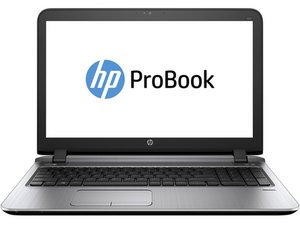

 197
197  260
260  144
144