Problem with SSD drive and erasing data
Hi all
I'm having a problem with my SSD on my MacBook, It got currupted
So I went to Disk Utility tried to repair it said it wasn't possible, because it could not be unmounted.
So I tried to re-install OSX ( Catalina beta 4 ) and it say my drive hadn't enough space
Logged again, try to delete some files, but the files after emptied the trash, if I rebooted, where back to the HD.
So I formatted my external HD, installed OSX there, booted, and went to Disk Repair again, Erased my old HD ( the SSD one ), it still say that I need more 400mb to install OSX. Erased the partition, and still said I need more 400mb.
What can I do from here?
TIA
Update (08/25/2019)
Hi Dan,
That is currently my situation, I'm running from an external HD, but when I go to disk utility and ask to erase the old partition, it does, but it doesn't work.
This print is just right after I erase the drive
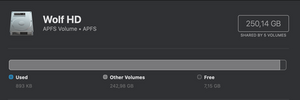
And if I try to install a new OS on that drive, it says it doesn't have enough free room.
How do I erase this drive is the problem
TIA

 1
1 
 329
329  970
970
3 件のコメント
Not really up to all the ins and outs of Mac's but you might want to make a Gparted linux based USB or DVD (whichever is most appropriate) and boot your computer with it. Might give you a better aspect of what's going on with SSD rather than strictly relying on Apple software.
See https://gparted.sourceforge.io/ for further details.
Or if you make a bootable linux distribution such as Ubuntu or Linux Mint, gparted is included in the software. Just a thought.
prop man さんによる
but it will beyond my knowledge what to do after that, I do not know linux
grillo さんによる
@marcelo_wolf - The 'Other Volumes' (Grey space) is the problem! Some how you need to get rid of them. as the free space is what your installer is trying to use not the full drive.
Dan さんによる