After battery replacement not charging and no light on charger
Replaced the battery on my daughters Mac without difficulty. This was an iFixit branded battery replacement kit not an eBay or other cheap questionable replacement. After buttoning up it booted fine but the magsafe adaptor shows neither a green not an orange light. The Mac shows that the battery has 65% charge, that it is running on the power adaptor but that the battery is not charging. Coconut Battery shows a battery with no cycles and a health of Normal. I have tried 2 different power adaptors that work fine in other machines with no change. The only odd thing I can see is that the system profiler shows the AC Charger with all it’s info as 0’s. Does that mean that I damaged or didn’t get the DC power board plug in properly? Or otherwise damaged it during the install? Or could the battery in fact be defective even though it shows all it’s info just fine? Including screen shots of the system profiler info and coconut battery output as well as the AC Charger Information thats shows as empty. Any suggestions greatly appreciated thank you!
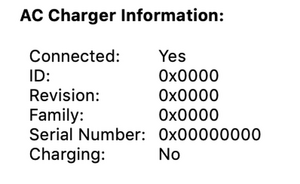

この質問は役に立ちましたか?

 4
4  1
1