Changed batteries and it doesn't power up after that.
I have changed batteries in my wireless keyboard and when I wanted to turn on keyboard it couldn't be turned on? It was working fine before that. Made sure batteries are installed properly, still it can not be turned on! Help, please. Thank you!
この質問は役に立ちましたか?

 2
2  2
2  1
1 

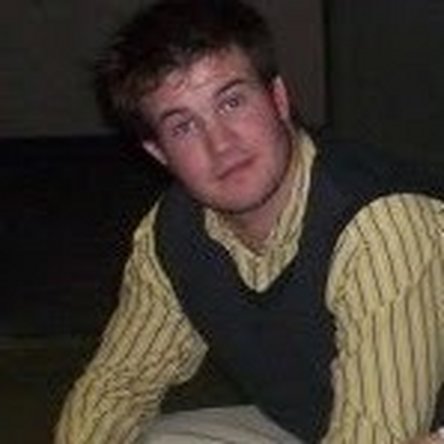


25 件のコメント
Does it work with the old batteries put back in?
mayer さんによる
Mine did not start up, the capslock key fell out the first day I got it, we should get a new keyboard.
Helen Grayce Ezarik さんによる
Here is likely the issue - corrosion in the compartment! Get a cotton ball, damp with white vinegar, get a long piece of skinny material...wood...shishkabob...even a metal coat hanger - take needle nose pliers and put a little hook in the end. It will make it easier to get the cotton ball back up. . Push the cotton ball down the hole and move it around. Do not push too hard into the end and damage the connection area. Clean out all corrosion..look down with flash light. It should now work with new batteries.
chip さんによる
This worked. Day one with no problem.
Daniel Emiliano Barrera Rivera さんによる
I have a wireless mouse that wouldent work ethier! i have had the same problem NOW!
David Gallaway さんによる
20件以上のコメントを表示