Dropped MacBook power button keyboard trackpad not responding
Dropped Mac air 13 inch (1466)
keyboard and trackpad not responding
power button not responding
Cannot reset smc or pram
other than that seems to be running fine
fan seems to be running overtime though
charger still working
Update (02/14/2019)
Drilled open stripped screw. Detached and reattached trackpad cable. Good as new
never turn your computer over unless battery is screwed in :)

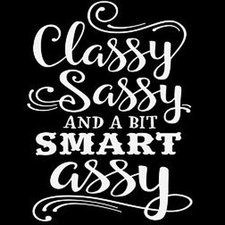
 2
2 
 1.1千
1.1千  2.6千
2.6千