Water spilled on my laptop, what do I do now?
I accidentally spilled water on my laptop(Asus r542uq-gq410t) and now some keys don't respond anymore. After the spill I turned it off, unplugged everything and dried it with a towel, but all of it a bit late(20 minutes after)
Now a day is gone and some keys still don't work. What can I do? My parents will kill me if they find out

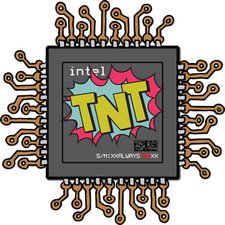
 6
6  1
1  1
1