Different languages between Safari and macOS. HELP
I have a MacBook Pro early 2011 with macOS Sierra in Portuguese. The issue is, my Safari doesn’t follow the language. I have already tried to change the system language for three different languages, and Safari keeps itself in English. Previously, my macOS was Yosemite, but I updated trying to solve this.
Obs:. Hardly ever I can see sentences in the system (like em date and time settings) composed by words in two different languages (parts in Portuguese and parts in English)
Obs/2:. When I change the system language, I delete the other. Due there is just one language possible.
Obs/3:. When I insert this in Terminal ” /Applications/Safari.app/Contents/MacOS/Safari -AppleLanguages ‘(pt-BR)’ " I can start Safari in Portuguese, but when I quit it and start again it is in English.
Did somebody pass through this or even have any idea in how solving this?
この質問は役に立ちましたか?
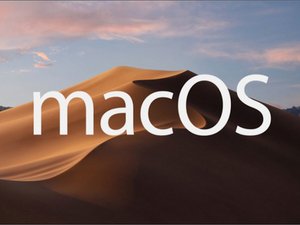

 6
6  2
2  1
1