Lets quickly review the boot up symbols About the screens you see when your Mac starts up as you can see you are getting the Prohibitory symbol.
Your system is new enough to have both a hidden recovery partition as well as support Internet recovery. Here’s a bit more: How to use macOS Recovery. A second option is if you have a second Mac is to use How to use target disk mode to move files to another computer. But as you have switched out your HDD for a SSD the hidden partition won’t be available, as such you’ll need to use the Internet recovery service or leverage a second system via Target Disk Mode.
But before go into re-installing the OS lets make sure the hardware is working correctly. First of all you may have a bad or wrong cable. You see the original HD in this system was only a SATA II (3.0 Gb/s) and the last models had a SATA III (6.0 Gb/s) but you do need to remember the data flows from and to the HDD are much slower than what a SSD is able to move. This is were the version of the cable needs to be the newer one MacBook Pro 13" Unibody (Mid 2012) Hard Drive Cable - Apple P/N 923-0104.
The next issue which is common in all of the Unibodies is the rough aluminum uppercase tends to wear the cable were it crosses over. This is where I place a strip of electricians tape to help isolate the cable from the case.
And the last issue is the bends! These cables are not very sturdy! When you bend them to route them around the corners it often kills them if you do a crease! You want nice wide arch’s.
So moving back the software side of things you really want to stick with Sierra as SATA drives do much better with it! If you had a PCIe/AHCI or PCIe/NVMe blade drive (not possible in this system) then going to High Sierra or newer would not be an issue!
What I would do is once you’re able to boot the system up from recovery setup a USB thumb drive as an OS installer following this guide: How to create a bootable macOS Sierra installer drive. You do need to make sure you reformat your internal drive with GUID/HFS+ (journaled file system) Review this for more details: How to use Disk Utility on a Mac

 1
1 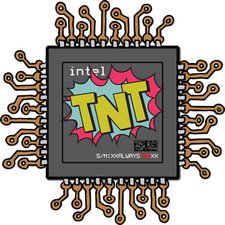
 1
1  1
1 

2 件のコメント
What version of OS X or macOS are you trying to run?
[deleted] さんによる
I tried Sierra, High Sierra and Mojave before replacing SSD and HDD Cable. Now I'm trying to install Mavericks because it is the only bootable ISO file that I can found. But when I select my USB, it shows "do not enter" logo.
Gökay Kutlu さんによる