Guys, lemme tell u a bit my case, I bought a used G950F (Global single SIM version) here in Colombia, noticed it hardly grabbed any network, almost never showed 4G and even if it did show on top, or H or 3G, data was miserable, pretty much didn’t work, would BARELY send a message, like 5 mins after you “sent” it, ofc wouldn’t load a full website/video/etc. I disassembled and noticed that, you know this phone has two boards, the main and the bottom/charging board (also controls speaker, lower mic and I guess something related to signal) anyway, in the flex cable I noticed it said G950U (USA Unlocked version), so in short, I guess probably the charging port died or smth and they put a 950U charging board with a 950F mainboard, seems they’re not compatible. Found a 950F charging board, my signal is KINDA back, like, it WORKS at least, sometimes, like ofc in open street 4G is fine, youtube etc, but it still drops from 4G to H or 3G all the time, altough it WORKS in those networks now (before it showed the icon but no real service), I’m digging why it’s now MUCH BETTER but far from my last S7 which was pretty much permanent 4G full signal full speed anywhere. Will post updates


 3
3  2
2  1
1 
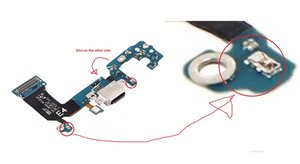










12 件のコメント
I also have this issue. The repair went as smoothly as a repair could yet, when I put the SIM card in I receive the no signal symbol, as well. This is the second one I've had do this but the first one was simply a bad connection. Has anyone ever determined if maybe a microsolder breaks on or near the connector on the motherboard that may just not be a visible issue?After all, it does take some pressure to connect those wires.
Jeff Haik さんによる
Its 2020 and still no traces of any solution to this problem. Anyone?? I am, unfortunately having the same issue!
Mine just happened out of nowhere. Just randomly got a no network service. Tried another sim, worked for a day went back to no network connection. *sigh
Gboy Valisno さんによる
Same. 2020 and my s8 has been sitting on shelf for 6 months now because theres been no answer still ;(
Rob C さんによる
@Rob C time to revive this question then. Give us the details about your case and let us know what is going on with it.
oldturkey03 さんによる
Swapped the screen assembly and reassembled and I get no signal whatsoever. No service. No visible damage. Replaced the cables and charger port but still no signal.
Rob C さんによる
7件以上のコメントを表示