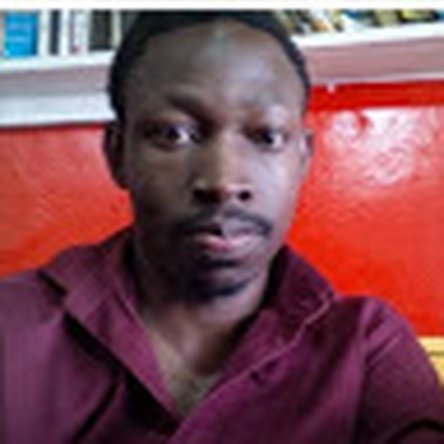iPhone 6 keeps saying it "needs to cool down" (temperature)
Hello, I put a new screen on this iPhone 6. I recently started using it as a business number. While I'm driving and using maps, the temperature notification comes on all the time. The phone doesn't even feel very hot to touch so I'm not sure what could be the issue.
I know every component on iphones but I'm not even sure where to start with the temperature, is that something within the IOS? or a part on the phone itself that could be damaged?
Thanks.
この質問は役に立ちましたか?

 4
4  9
9 
 89
89