How do I add memory to my Laptop?
How do I add new memory card?
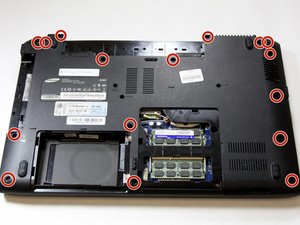
From the image submitted here, you can clearly see 2 green sticks with small black squares on them. These will be your SODIMM RAM.
What you'll want to do is remove any screws that cover that compartment and just pop it open. Being cautious not to fry the memory due to static discharge. Always ensure you are grounded before touching anything.
If you already have the memory aside to put in, great. If you don't and are looking to purchase some, you must order SODIMM DDR3 RAM. I couldn't tell you the maximum capacity to get as that depends on your motherboard and what the maximum memory it will support (I would assume 8GB).
When you have your memory ready to go, push on the 2 silver tabs on the outside of the memory and it should pup upwards slightly. From here you can just pull them out. When installing new memory cards, ensure that you have the connectors in the right position. (You'll see that there is a gap in between them that is not directly central).

Good Luck.
このアンサーは役に立ちましたか?
過去 24時間: 0
過去 7 日: 0
過去 30 日: 1
今までの合計 50