MacBook Pro exposed to inverse current
The power cord for my MacBook pro had broken again - the wires connecting to the converter were worn out - and I was reconnecting the wires. I'd done this repair a few times before so it was a routine process for me. Unfortunately, i was quite dimwitted when I was doing it this time and connected the white wire to the black one and vise versa. I plugged in the magsafe to my laptop with the wires crossed and exposed it to reverse current. Now my computer will not accept a change. The magsafe lights do not turn on when plugged in (with the power cord wires connected in the correct way. I tested the power cord on my brothers laptop and it works) so the issue is with my laptop. I immediately thought resetting the SMC settings would fix it but I've had no luck with that. The computer has been my trooper for the past 7 years still works fine aside from not being able to accept a charge. Any ideas on a repair? Thanks!

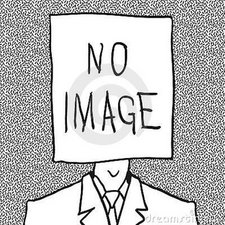
 9
9  7
7  2
2 
1件のコメント
Thanks Noah! I ordered that part and will let you know if it fixes the problem.
Andy さんによる