During Use, MacBook Pro Screen Goes Black - HELP!?
I have a MacBook Pro 15” Retina late 2013.
I was having problems with shut downs ever since I updated to Sierra (it’s been almost a year now).
After two trips to Apple with no solutions, I decided to go back to my original OS (OS-X Mavericks) and now I’m having this problem (in the last year it’s probably happened 10 times max but that’s pushing it.)
Since I got this update it’s been 14 hours and it’s happened three times already. The lights are on in the keyboard, and the Apple is lit up on the front, but the screen is black and the fans are running really loud.
I’ve got all the available updates (without upgrading to High Sierra). Is there an easy fix for this?
Update (05/29/2018)
I didn’t mention that when I turn my computer back on it works fine. I’ll browse the web or edit on photoshop, and then it’ll happen again - black screen and increasingly loud fans, keyboard and Apple logo still lit.
Then I hold the power button down until it shuts off, and when I turn it back on, it works fine until it happens again after a period of time.
And BTW, here’s some info in case it’s needed:
MacBook Pro Retina, 15" Late 2013
- Processor 2.6 GHz Intel Core i7
- Graphics Intel Iris Pro 1536 MB
- Memory 8 GB 1600 MHz DDR3
- 251 GB Flash Storage
- Software OS X 10.9.5 (13F1911)
I reset the PRAM and that didn't work. Resetting SMC made my display options set to "scaled" instead of "best for display".
UPDATE:
I promise it’s late 2013 lol

I also want to note that I’ve updated to El Capitan (Mavericks wouldn’t allow me to run Photoshop). Since I upgraded, the black screen/loud fans stopped and I’m back to the shut downs (or hibernations, whatever it is).
UPDATE 6/15/18:
TG Pro and Activity Monitor snapshots after I opened up Lightroom and Photoshop

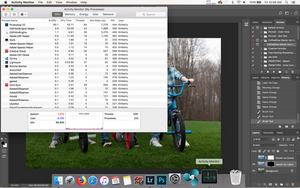

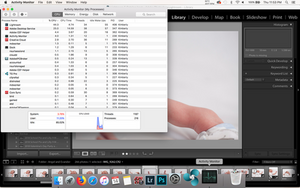

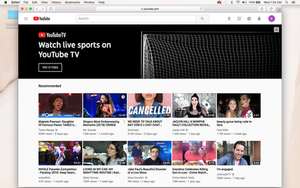
I hope those are in order but you can tell by the time at the top in the photos. It wasn't staying up high the whole time but I guess that depends on what I'm doing in PS or LR? I also can't remember if I said this already but thought it might be important to say that I'm almost always using an external hard drive when I'm on my laptop, mostly because it seems to help with the shut downs, but also because if I'm using LR or PS all of my photos are on my external drive.
UPDATE 6/16/18:
Here are some screenshots while I exported photos from Lightroom (I'm so surprised it didn't shut down during this process)




 3
3  3
3 
 970
970 
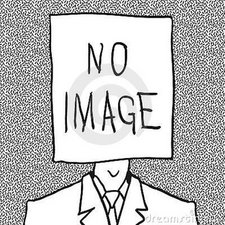
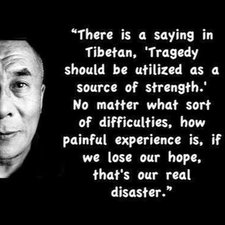
9 件のコメント
How big a hard drive do you have and how full is it?
Dan さんによる
I have 237/250gb available, it was just wiped and I’ve added nothing but a browser and a background so far
Kimberly Renee さんによる
The 2013 models are a bit weird! Apple started to produce two different versions one with only the Intel graphics services and a second series with the dual graphics setup adding the NVIDIA GPU.
- MacBookPro11,2 - Integrated Graphics
- MacBookPro11,3 - Dedicated Graphics
Go to About this Mac to see what you have.
Dan さんによる
Thank you everyone for the advice! My dad is going to pop it open in a few days or so, (I’m not sure exactly when) and see if he can fix it. I’m thinking we’re going to apply some more thermal paste, when Apple did that for me it worked for hours with no shut downs. I’ll talk to my dad about everything you’ve suggested too and see what he thinks. Thank you!! I have late 2013 and it’s 11,2 for those wondering. My computer is still shutting down (the right way, or hibernation, whatever-occasional crashes) and I’m noticing how hot it really is when that happens. I’m panicking because I use it for work (as a photo editor) so I’m in photoshop a lot and I’m so sick of having to reopen/restart projects. This has truly been a frustrating year dealing with this. $2,000+!!! -.-
Kimberly Renee さんによる
@danj You commented before on my other thread about the shut downs. You seemed to think it was the heat sink failing. After learning that Mavericks stopped the shut downs and started with the black screen/fans, and then El Capitan started with the shut downs again- do you still think that’s what it is?
Kimberly Renee さんによる
4件以上のコメントを表示