MacBook Pro will not turn on with battery connected.
MacBook Pro A1502 Build 12,1.
I picked the book up second hand ($20) and it would not fire up. The battery charger showed green but that was the only sign of life.
I removed the logic board and did a general clean up.
Reassembled - nothing :(
I unplugged the battery and did the 10 seconds with power button pushed in no charger and 10 seconds with with charger plugged in and power button pushed in and it booted!!
Plugged battery back in an it would not restart. So I started it again using the method above and erased the disk and installed high sierra.
Plugged battery back in and did an SMC rest and it fired! Yay!
Immediately ran apple hardware diagnostic NO issues.
Shut it down. Push the power button NOTHING :(
SMC reset - NOTHING
Unplug battery - SMC reset - NOTHING
Unplug charger - plug it back in (battery disconnected) and SMC reset an it fires.
So long story short: basically the only way it will start is when i unplug the battery and unplug the mag safe - then plug in the mag safe and press - shift/control/option/power
it has started a couple times with the battery connected but its been random.
what am i missing?? its been worth $20 as learning experience but i would like to get it to fire more reliably. thoughts??
RC

 1
1 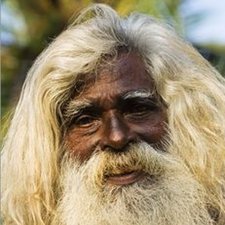
 2
2
I did run it off battery for a short time with no issues. Got it down to 85% and plugged the charger in and it was charging.
Christopher Reuss さんによる