Can't connect to new Wi-Fi...
My firestick is connected to my old Wi-Fi and that Wi-Fi is off now but I'm trying to connect it to my new Wi-Fi and it's not allowing me because it's telling me that it's not connected to my home network. My remote won't allow me to get into my settings to change the Wi-Fi. Can someone help me? Also the charger that came with the firestick is gone so I am using my phone charger. Is that a problem? Help me please someone!
この質問は役に立ちましたか?

 2
2  2
2  1
1 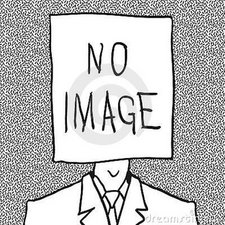


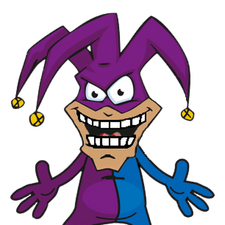






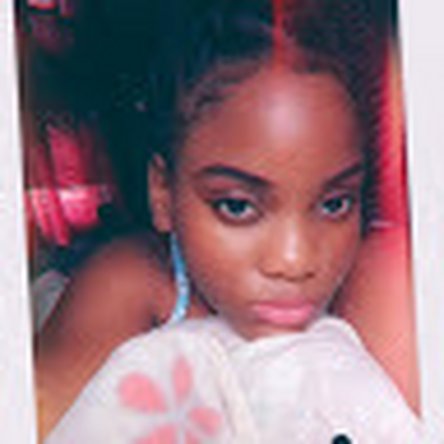
37 件のコメント
my firestick is not on my TV
Pablo j Saldana さんによる
My fire tv stick is connected to wifi but after drop the wifi connection anyone help me!
ȚECHNICAL FREE PAID APPS&GAMES さんによる
I have same issue. Had internet disconnected so got it turn back on but have new connecting information and no way to change it. The fire stick will not let me use the remote so no way to change the connecting info. I have tried unplugging the power from stick, changing batteries in remote, trying a new remote, and there is no way to restore to factory settings without the remote and no way to change network settings without remote. So basically a paper weight now, what a poor design!
Dorene Cook さんによる
My Firestick want do anything say it's connected then say it's a problem connecting
Jeanette Sudduth さんによる
The fixes in this section are not fixed at all. Bandaid for some. But I have the issue and changing batteries in the remote doesn't work. Unable to select settings or home.
THE LEFT-HANDED VILLAIN さんによる
32件以上のコメントを表示