Software messed up. No keyboard available after factor reset.
My camera and calendar were not working. I did a factory reset. When it comes back up it and I try to type something it shows a microphone but no keyboard. With the keyboard missing I can't do anything such as getting on the Internet or logging in to Google. So I can't install a keyboard. Catch 22. Any Ideas?
この質問は役に立ちましたか?


 3
3  1
1 
 1.4千
1.4千 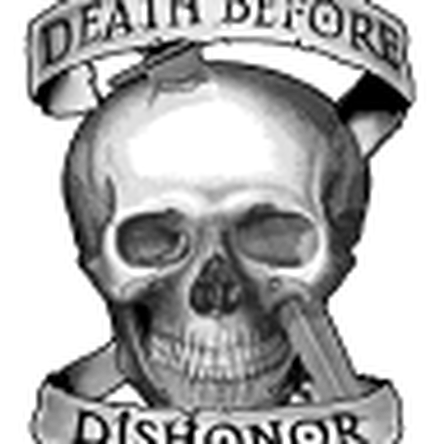
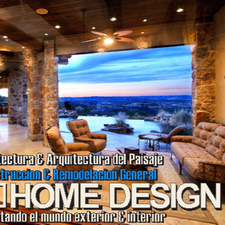

1件のコメント
did you ever get an answer to this
Jon Daniel さんによる