Let us check out the solutions that can be used to fix Asus WiFi problem on Windows 10 laptops. You can try out these solutions in the given order to get back the internet access on your PC. Let us begin.
1 – Run Internet Connections Troubleshooter
You can begin to fix Wi Fi issues on Asus’s laptop by running an in-built troubleshooter that comes with Windows 10. Windows comes with a set of troubleshooting tools that can scan your PC for issues and fixes them. One of the troubleshooters is the Internet Connections Troubleshooter. This tool will look for issues on your PC that could be causing WiFi-related problems.
It is highly suggested to begin fixing wireless network-related troubles with this troubleshooter. Here are the steps to follow:
Step 1: Open the Settings app on your PC. To do so, you will have to press the Windows key + I key together.
Step 2: In the Settings app, click on the Update & Security option.
Step 3: In the new window, go to the left panel and select the Troubleshoot option. Now, go to the right pane. Here, you will either see a list of troubleshooters or a screen shown in the above screenshot. Make a selection on the Additional troubleshooter’s option.
Step 4: From the list of troubleshooters, look for an Internet Connections troubleshooter. When found, click on it. Now, you will be able to see the Run the troubleshooter button. Click on it.
Now, the troubleshooter will begin looking for internet-related issues on your PC. Now, you can follow the on-screen instructions to fix any issue that is detected.
In case any issue is detected, fix it. After applying the fix, make sure to restart your PC. See if using the troubleshooter fixes the issue.
If any issue is not found by the troubleshooter or doesn’t fix the issue, go ahead and try out the next solution.
2 – Reconnect to WiFi Network
You can try this second solution if you can connect to a WiFi network but cannot access the internet on it. Before proceeding with this method, make sure the internet on other devices connected to the same WiFi network is working fine. If the internet isn’t working on any of the other devices connected to the WiFi network, then the issue must be with its connection. In that case, you might want to connect with your Internet Service Provider.
If the WiFi isn’t working just on your PC, follow the steps given below:
Step 1: Go to the Windows Taskbar located at the bottom of the screen. Here, go to the extreme left and click on the WiFi logo. A floating window will open with the WiFi network you are connected to. Make a right-click on the WiFi network and select the Forget option.
Now, again click on the WiFi icon on the taskbar. Now, reconnect to the WiFi network you were connected to. Your PC will now require you to enter the WiFi network’s password again. Make sure to have the password handy.
After connecting to the WiFi network again, see if you can access the internet.
3 – Reset Network Configuration
If none of the above two solutions worked, you could try this simple yet effective solution. For this, you will require to launch Command Prompt on your PC and run a few commands. Here are the steps to follow:
Step 1: To launch the CMD interface, press the Win + R buttons. This will open the Run box. In the run box, type cmd and press the Enter button. This will open the Command Prompt window. In this window, type the following command provided below. After typing each line of commands, press the Enter button to execute the command.
- netsh winsock reset
- ipconfig /release
- netsh int ip reset
- ipconfig /renew
- ipconfig /flushdns
After executing all the commands, close down Command Prompt window on your PC. When done, restart your PC. After the restart, make sure you are connected to the wifi network and see if the internet is working.
If this did not fix the issue on your Asus laptop, try out the next solution.
4 – Change DNS Server Address
It might be possible that the DNS setting on your PC is incorrect. This may lead to a Wifi connection not working correctly. According to many users, changing the DNS settings on their PC helped fix Asus’s laptop WiFi problems. It would help if you gave it a try, too, by following the steps below:
Step 1: Open Control Panel on your PC. For this, press the Start button. In the Start menu search box, type Control Panel. From the search results, click on the Control Panel option.
Step 2: In the Control Panel search bar, type Network Connections, then from the search result, select the view network connections option.
Step 3: Now, you will see all the network connections on your PC, including the WiFi connection. Make a right-click on the WiFi network you are connected to. From the context menu, select the Properties option.
Step 4: A new window will open. Here, to change adapter settings, make a double click on the Internet Protocol Version 4 (TCP/IPv4) option.
Step 5: A new window will open again. Here, select the Use the following DNS server address option. In the Preferred DNS server and the Alternate DNS server sections, enter the following addresses, as shown in the above screenshot:
Preferred DNS server: 8.8.8.8
Alternate DNS server: 8.8.4.4
Step 6: Click on the Ok button after making the changes. Once done, restart your PC. After the restart, see whether you can access the internet on it.
5 – Change Power Management Settings
If you are having issues WiFi problems on Asus’s laptop where the internet connection keeps dropping, you might want to try this solution. Here, you will need to change the power setting on your PC. This includes a few simple steps; here they are:
Step 1: Launch the Device manager window on your PC. For this, press the Win + X buttons together. From the menu that opens, select the Device manager option.
Step 2: In the Device Manager window, click on the Network adapter option. From the list of drivers that will open, make a right-click on the wireless adapter. On the context menu, select the Properties option.
Step 3: In the new window that opens, go to the Power Management tab. Here, uncheck the Allow the computer to turn off this device to save power option. After deselecting this option, click on Ok to save changes.
Once the above changes have been made, go ahead and check whether this resolves the Wi-Fi issue on your laptop.
6 – Update WiFi Driver
If the Wi Fi Driver on your PC is outdated, it may be the root cause of the whole trouble. To ensure that the Wi Fi driver is up to date, you will need to access the Device Manager. Here are the steps you should follow for the same:
Step 1: Open Device Manager on your PC. For this, press the Win + X keys at a time. From the menu, select the Device Manager option.
Step 2: Just like the above solution, expand the Network adapters option. From the list of device drivers, make a right-click on the wireless driver. From the context menu, select the Update driver option.
Step 3: A new window will open. Here, select the Search automatically for drivers option.
Step 4: On the next screen, follow the on-screen instructions to update the driver. This will automatically install the driver update if available.
If the latest driver is already installed, go ahead and try the next solution. If you were able to update the network driver successfully, restart your PC.
After the restart, check if you can access the WiFi internet on your Asus laptop.
7 – Reinstall WiFi Driver
You can also try to reinstall the WiFi driver on your PC. Reinstalling the driver will ensure the replacement of faulty or corrupt wireless network adapter driver. For this, you will need to delete the driver software first. Check out the steps:
Step 1: Open Device Manager, expand the Network adapter section, and make a right-click on the wireless network adapter driver.
Step 2: From the options in the menu, select the Uninstall device option.
When the driver uninstalls successfully, go ahead and restart your PC.
Upon the restart, the network device driver will be installed automatically.
Now check if the WiFi trouble persists.
8 – Check Wireless Adapter Hardware
If none of the above solutions work, and you are unable to connect to WiFi networks, it might be possible that the issue is with the hardware. You can get a separate USB WiFi adapter and see if you can access the internet through it.
You can also try to replace the WiFi adapter with a new one.

 2
2  2
2  1
1 






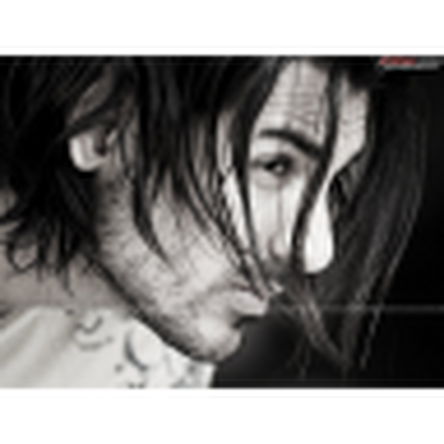




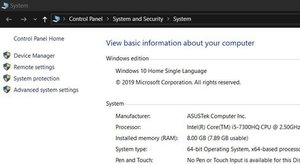

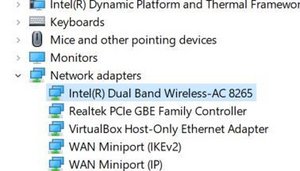




33 件のコメント
Make sure you don't have an Ethernet cable plugged in.
George A. さんによる
I am having the same problem with my ASUS X540UB laptop. I have installed fresh Windows 10 Pro and the WiFi adapter is dead.
Zlatko Možetić さんによる
HI @ Zlatko Mozetic,
What is the status of the WiFi adapter in Device Manager?
Here's a link to the latest Asus Win 10 drivers. Scroll to find the WiFi drivers appropriate to your adapter and try installing them to check it it makes a difference.
jayeff さんによる
Hi @jayeff
This is the status.
https://postimg.cc/image/6l670k70t/
I´ve went on Asus website
https://www.asus.com/Laptops/ASUS-Laptop...
And searched the drivers for my laptop. Found them via PC, downloaded them on external disk, transferred them on laptop and tried to install them but most of them cannot complete the installation because lack of the internet connection. Lol. :) I will try some from your link. Btw thx. for that link and for the reply. ;)
Zlatko Možetić さんによる
Hi @ Zlatko Mozetic,
It's strange that your Ethernet adapter isn't showing either.
You may have to do a reset on your laptop to reinstall Win 10 Pro as it may have messed it up.
You'll lose all your installed apps but not your data.
jayeff さんによる
28件以上のコメントを表示