What's the Pinout to go from the camera's 6 wires to the POE Cat RJ45
MY Lorex LNB4321 camera stopped working, it had gotten water in the cable connection and the female RJ45 molded end had corroded away. I called Lorex but they wouldn't tell me the pin out to replace the end. I know the red and black go to the power plug but I need to know the which cat5 wire corresponds with the wires from the camera.
(gray, brown, purple, blue, orange, yellow)
この質問は役に立ちましたか?

 4
4  3
3  1
1 

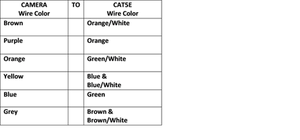


19 件のコメント
Need help to but my Cam has
Red, black, yellow, blue, white, green, orange, brown
James さんによる
I have the same Problem here is my fix Flir 2MP model No N133ED
Orange <--------> Orange
Yellow <--------->Yellow
Brown <--------->Brown
Purple <--------->Purple
Blue <------------>Blue
Gray<------------>Gray
Yellow <--------->Yellow
Run Test and is all working for me
Hnova さんによる
Thank you so much the problem resolved ,great
mnh.yafae さんによる
I am so lost here. Can someone break this down for me as I have the same problem.
david.c.harrington さんによる
David, what camera do you have. The pin outs are different. But if you need to kind of know what to do if you have the correct pin outs I will be glad to help.
sscholton さんによる
14件以上のコメントを表示