New hard drive, there are no partitions listed. Now What?
I put a new hard drive into my iBook G4, I got to step 4 in the ifixit Manual but on step 5 the Macintosh HD is missing, I can select my new hard drive but there are no partitions listed. What do I do next?
この質問は役に立ちましたか?
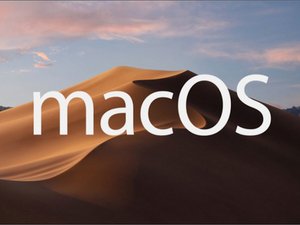
 1
1  2
2 
 162
162