Black shadow on top left corner of the screen
Hello
Does anybody know what might be causing this?
Thanks!
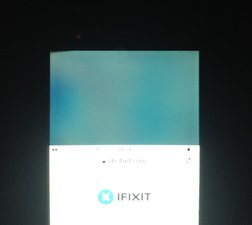
この質問は役に立ちましたか?
Hello
Does anybody know what might be causing this?
Thanks!
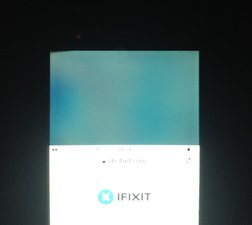
この質問は役に立ちましたか?
There are a number of reasons why some iPhone 6 screens usually replacement ones have either yellow, blue, or dark spots on the screen or edges of screen:
- White dots on screen pressure marks usually caused by debris, screw behind backplate or under screen.
- Huge pressure mark, screen been forced in with dented inward metal housing for phone. Could also be due to battery bulged.
- Darkened sides can be either one side or both. LCD cable not plugged in properly in logic board FPC connector side. Connector could also have debris in it or be damaged.
- Darkened sides also can be caused by a bad aftermarket screen or blown backlight circuit needing diagnosing.
このアンサーは役に立ちましたか?
Looks like the backlight would need to be replaced. In the picture, if you look at the top of the backlight, that's what creates the lighting for your display. You either have 1 or 2 faulty lights, adhesive is coming loose from the LCD, or it could be a backlight filter issue on your motherboard. I would order a new LCD Assembly and test it out to see what the problem is.

このアンサーは役に立ちましたか?
his looks more like the backlight is actually cracked. Most likely from something dropping on it or using too much pressure trying to get it into the case.
A new display should get him going and luckily iPhone 6 displays are dirt cheap now.
I've been having this issue for awhile at the bottom right corner. It got worse after I was on a marathon conversation. I decided it's either from the heat or pressure from my chin. What a bummer!
このアンサーは役に立ちましたか?
my iPhone 6s Plus recently persists this problem. But it only became the one as shown in pictures when the screen was turn on for a long time without lock. Try to lock or power off the screen to see if the condition gets better. Some people say it is backlight cracked but some say it is backlight filter or backlight circuit issue. I wonder why.
このアンサーは役に立ちましたか?
Same thing happened to my iPhone 6s Plus at top left hand side of screen.
このアンサーは役に立ちましたか?
so because when I’m on the black screen it shows this white shadow I don’t know what happens I need help
このアンサーは役に立ちましたか?
Hello Sebastian!
I join to answers of other people, but i want to add one thing.
Because iPhone 6 doesn’t have adhesive on its edges, it can be contaminated easily with dust with time or very dusty conditions. In my experience, i met a lot of iPhone 6 with darkened upper left corner exactly of this reason. One of the backlight LEDs may be dirty…
このアンサーは役に立ちましたか?
過去 24時間: 1
過去 7 日: 12
過去 30 日: 41
今までの合計 76,952
12 件のコメント
Have you dropped your phone recently? If it was a hard drop, it may have broken part of you back light.
Jordan Speelman さんによる
No, didn't drop it.
Sebastian さんによる
What has changed recently with the phone?
Has it been repaired recently or at all?
Gotten wet?
Anything weird happen to it?
seantolle さんによる
Never been repaired, didn't get wet.....can not think about anything weird.
Nothing changed instead that one day there was this shadow out of the blue.
Sebastian さんによる
Got the same symptom on my phone, but less in size, looks like smooth rounding. But the shadow only appear when the color is not bright.
Just tried to hard reset (restore), but still the same.
Dimitry P さんによる
7件以上のコメントを表示