Will not turn on, charge or do any kind of reset
My wife has this tablet and has on a couple of occasions had similar problems that i have been able to sort doing a hard reset. I cannot now get it to do anything other than show the battery charge on which the circle is not turning and then the battery with about 20% charge showing. It does nothing when not plugged in or connected to a laptop.
Have researched as much as i can but not yet found an answer that works. The hard reset, volume and power button, unplugged, plugged in and connected to a laptop, but cannot get it to do anything other than show the 2 screens when plugged in and nothing at all when not.
Anybody offer help or is it buy a new one, it has been very laggy and is around 4 years old.
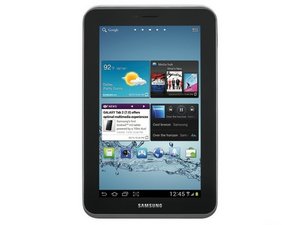
 1
1 
 1
1
2 件のコメント
Thanks for that. I have managed to remove back and found out how to disconnect battery but cannot source how to unplug screen from motherboard without removing battery etc completely, any guidance?
sunter18 さんによる
Managed to work out how to remove. Going to leave on charge now and see, otherwise it looks like an early Xmas pressie lol
sunter18 さんによる