Why won't my camera connect to my computer?
When I plug the USB cable into my camera and then into my computer, the computer is not recognizing that the camera is connected.
hello pls i need help for my Samsung wb30f camera ... i have upgraded firmware zip from download page and i dont have used I launcher for this purpose ..i extracted zip file from computer to micro sd card from my camera and put back to camera ..when i wake up the camera ....automaticaly firmware start to install .. after a few minutes ..it shuts down and that s all .. my camera is dead ..cannot boot nothing ...my laptop doesnt see anymore my camera ..but camera led indicator shows when is on charge red or yellow when is started nothing else works ....pls help ...what should i do to fix this ...here is my mail pls send me answer to :gajagus@gmail.com regards
このアンサーは役に立ちましたか?
Photos I took today will not upload to my computer. This never happened before. What is wrong?
このアンサーは役に立ちましたか?
The internal connectors on your micro USB wire may be broken, the easiest solution would be to use a new wire. Most cell phone charger wires are compatible.
このアンサーは役に立ちましたか?
Mine wouldn't connect to the PC via USB. Windows 7 said it had finished installing the drivers. Then the camera would try to connect, opening a dialog, and then immediately closing it, bouncing like a ping pong ball. Tried all the usual. Restarted PC, looked for drivers on Samsung website, nothing. Tried my usb on a different camera, cord worked on that one so I knew the cord was fine.
Check the menu settings in the camera itself. You may have to disable wireless sharing, or whatever that's called on yours. Once I disabled that in the camera, mine connected to the PC without fuss. Samsung WB35F camera. Windows 7 Pro 64-bit.
このアンサーは役に立ちましたか?
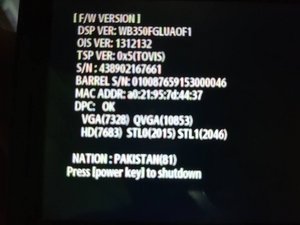
This message appear when turning on the camera.
Also, the computer can’t recognise the USB.
Please, what is the reason?
このアンサーは役に立ちましたか?
I cannot upload my photos from the Samsung WB200F.
Can anyone help me with the drivers I needed.
There are special photos of a funeral, that I like to upload to my computer (windows10)_
Thank for your help.
このアンサーは役に立ちましたか?
If you're storing them on a micro SD, pop it out and use a card reader. You may need an adapter
Issue: WiFi Digital camera cannot find my windows 8 PC on network.
Solution: Make sure to install the i-launcher software by Samsung. But before doing so make sure you disable your PC Antivirus (especially McaFee or Norton). Then attempt to search for your PC through digital camera make sure to connect to the same network your computer is connected to. It should find it & transfer the pics automatically its great!
AntiVirus: If you want to use your AntiVirus & WiFi digital camera you’ll need to follow the directions that pop up when you first install the Samsung software. It requires you add a specific program to get permission by Antivirus.
このアンサーは役に立ちましたか?
過去 24時間: 0
過去 7 日: 13
過去 30 日: 57
今までの合計 19,122
1件のコメント
I have sent my NX300 back to Samsung 3 times Inc to Korea, all under warrenty no charges for postage, and they get it to work but not on my computer!
It continues to do what some others are describing. see chrismoss + gagajus.
Samsung have a problem with this setup and you should complain to them, ask for money back or replacement.
nashi さんによる