To fix this you can remove the Outlook Address Book service, restart Outlook, and then add it again as indicated by the steps above.
Sadly this workaround will not work in Outlook 2007, 2010 and 2013 as removing the Outlook Address Book service is not supported in these versions. In this case, you must recreate your mail profile.
(Re)creating a mail profile..
1. Press the button Add…
-Do NOT use Copy… not even when you want to recreate your mail profile or you’ll end up copying the corruption as well.
-Do NOT delete your old profile, not even when it is corrupted, before you verified that the new one works. You might want to lookup some account settings afterwards.
2. Enter a name for your new Mail Profile.
3. Select to add a new mail account.
4. Make sure you choose the correct account type. Ask your ISP or administrator if you do not know this.
-If you are using Live Hotmail, Gmail, Yahoo or AOL, you can find the settings you need here.
-In Outlook 2007, Outlook 2010 and Outlook 2013, you can simply type your desired display name, email address and password and Outlook will try to determine and configure your account automatically. If this fails you can still choose to configure it manually with the information provided by your ISP.
If actions on above can't get back your address book, then try third party software Address Book Repair Toolbox http://www.addressbook.repairtoolbox.com...
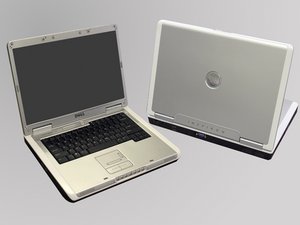
1件のコメント
If you do not see Outlook Address Book, then follow the steps:
Click on File -> Account Settings.
In the Account Settings -> Go Address Book tab.
Click on New -> Select Additional Address Book -> Next.
Select Outlook Address Book -> Click on Next.
Greetings,
Peter
Peter Groft さんによる