I replaced battery, but will not charge. Battery with exclamation sign
I resurrected my long-dead 3rd Generation 40GB ipod by installing a new battery. It worked for a few minutes and then died. I presumed the battery had a little charge in it and then ran out. When I went to charge it again, I got the battery with exclamation point symbol. It will not charge. I am not sure what to make of this. Perhaps the charging port isn't working, but then again when I plug in a charger, it reacts by displayed the sign (so it is registering the cord). Is it worth trying to replace the port? I am using the only power cord I have - an iPhone 4S cord. It is 30 point I believe, which I think is the right one. Any help would be much appreciated before I try to buy another one on ebay to cannibalize the charging port/dock!
この質問は役に立ちましたか?
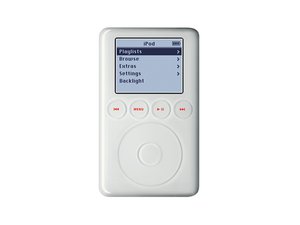

 3.4千
3.4千  1.1千
1.1千  2.6千
2.6千 