It turns on, and that's it :-(
My computer is a Acer Aspire v5, with windows 8. It will only light up a black screen where I can move my mouse across without lags, but this is how far it comes, the Acer logo appeard the first time I turned it on but after I shut it down with the on/off button it just shows me the black screen with the possibility to move the mouse.
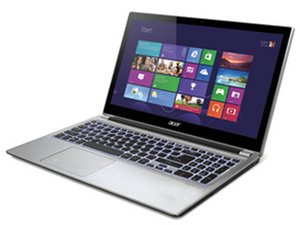
 1
1  1
1 

I have spammed the F8 button and alt+ F10 at start up, nothing happend.
bbspige さんによる