The door can be replaced without any tools. The plastic is flexible, though caution must be used NOT to bend it too much. As your read below, understand the difference between the PLASTIC door you are replacing and the METAL door the plastic is mounted on.
To remove the old door, the following must be done simultaneously (This assumes the latch part of the door is cracked off completely.):
• Slightly open the camera door.
• Lift up on the end of the plastic door on the hinge end
• Slide the plastic door TOWARDS the hinge, a bit passed the normal locked position.
• The door should lift off.
To install the new plastic door:
• You will see 4 small tabs on the inside of the new plastic door. These will need to align with the corresponding part on the metal door on the camera.
• Open the metal door of the camera slightly.
• GENTLY bend/flex the new plastic camera door at BOTH ends (Latch and hinge ends).
• Slip plastic so the tabs discussed above slide into place…plastic tabs onto the metal part of the door.
• You MUST ensure all 4 tabs are aligned – once they are, push the plastic door down in to the metal door then slide the plastic door to the open/unlocked position and stop flexing the plastic door.
• Door should now function normally.
It is frustrating however take your time and don’t over flex the plastic door. If you only get 3 of the tabs aligned, you will need to remove the door and start over. To remove, follow the directions above HOWEVER you will now also have to flex the latch end of the plastic door also.
Hope this helps!
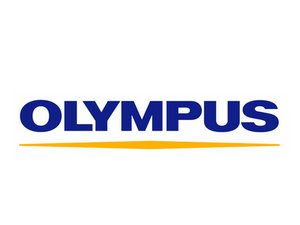
 2
2  1
1 
 2.6千
2.6千 
1件のコメント
I noticed you never got an answer to this. Are you still having this problem?
originalmachead さんによる