Problems cloning a hard drive with both disk utility and superduper
Hi All,
Although I have successfully done it before, this time when cloning from an internal 320GB to a firewire 500GB using disk utility, resulted in my MacBook Pro not booting. It starts to boot, and then there's a weird symbol on the grey screen like a national speed limit road sign (struckthrough O) ?!
I noticed that the partion map scheme in disk utility on the cloned disk says 'Unknown', and it's GUID on the source drive, so maybe that's part of the problem?
Anyway, I got superduper instead, and re-did the clone but the result was identical. I didn't try to wipe the destination disk before I did superduper though - should I need to?
Any ideas? Would be much appreciated! If not, I'll try a new snow leopard install and restore from time machine, but would be nice not to have to do that.
Cheers,
Phil
この質問は役に立ちましたか?


 2
2  2
2 
 1
1 

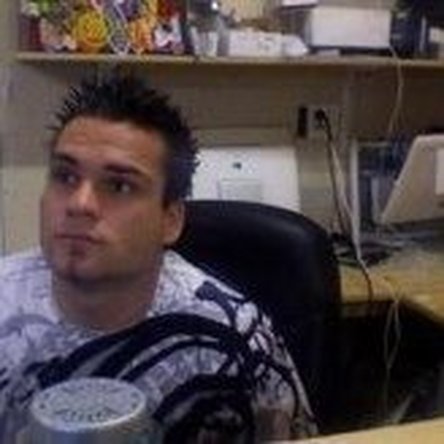



1件のコメント
i have a video that will solve this problem for you on youtube: Mac Secret Trick - How to Clone Mac Hardrive with Disk Utility HDD SDD MacBook Pro 2010-2018
https://youtu.be/lfJrAcnHN2g
Gunner Tierno さんによる