Home Button Constantly Pressed Without Touching Device
So... I have an iPhone 5 with a home button problem. I pre-ordered this when the iPhone 5 was released, so it's out of warranty by now.
The problems started happening around September and I sent it in for warranty repair in October. The device worked well for about a month or so, then toward the end of November it started doing the exact same thing. Now it's December, and I'm using a back-up iPhone 4 until I either figure this out or scrap the device for parts and wait for whatever 2014 brings us for iPhones..
I can leave it sitting on the table and Siri will randomly activate. I can also try pressing the home button and it will do nothing or register a triple-press. When I hit the power button on top of the device, it will randomly take screenshots.
The behavior is leading me to think that it is constantly registering my home button as being held down for some reason.
My first approach to the situation was to address the mechanical function and replace the home button and the home button cable. After replacing those parts, my iPhone 5 is still misbehaving.
Is there anything else which could be a mechanical factor contributing to this behavior or is there anything software-related which I could also attempt?
I've already attempted a factory restore, and it's running current iOS 7.0.4...


 3
3  2
2 
 33
33 
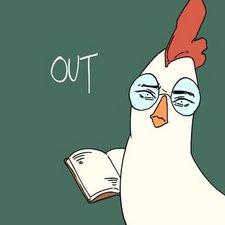

4 件のコメント
Hey patnodewf, I've been having a similar problem and am wondering if you had any luck with the dock connector replacement.
nickasconi さんによる
I actually bought the connector, but haven't bothered to replace it just yet.
However...
I did buy a cheap knock-off LifeProof case online. Reason being, I was thinking it just might have been debris in the lighting port causing it to malfunction somewhat - I typically keep my phone in my front pants pocket.
So far, the case has been keeping lint/debris out.. and Siri has been much less forward with her spontaneous inquiries.
Is it the case? Is it the debris? Was it a bug-fix for iOS since posting? I have no idea, but this only occurs now when I seem to subject the lower area of the phone to pressure (squeezing) unintentionally. Could still even be a faulty connector... not 100% positive either way, sadly.
patnodewf さんによる
I am using iPhone 6S and just now, it started to misbehave just as it is mentioned above.. Its freaking me out... Luckily I managed to turn it off. After a while, I started it again. For a short period, its normal. Then suddenly it keeps to misbehave again..... Is there any solution to this problem-- The home button keeps pressing itself again and again...
Vâla Vânchiau さんによる
@Vâla Vânchiau I am having the same exact problem with my 6S, but my phone has gotten wet. It most likely has something to do with that.
Joe ? さんによる