Monitor won't come on, power brick good, fixable?
My UPS just died, no sound, just shut off and at the same time the Cinema display went dark. Plugging it directly into the wall did nothing (no power light). Figuring it was a surge that killed the power brick, I bought a new power supply.
So, even when using the new power supply plugged into the wall the power-on light on the monitor remains dark.
My regular repair shop says can't be fixed, but I noted that mother/inverter boards are only $50 online. Can anyone tell me if they are mistaken and that it can be fixed or does it sound like time to take it to the recycling dump? (i.e. replace inverter board).
この質問は役に立ちましたか?
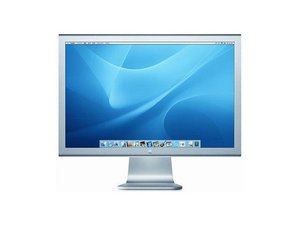
 2
2  2
2 
 2.6千
2.6千 
2 件のコメント
Is there any youtube on this? I have my cinema display disassembled, I have the multimeter, and I'm aware of certain points to try, but I get nothing so I'm not sure if I'm missing a step somewhere in all of this. I can't determine if my logic board is dead or powersupply isn't feeding enough.
Jeff さんによる
Logically, this machine is a power supply, hooked up to a brain, hooked up to a giant pixel display, with some lights and other plumbing.
You know the power supply is good. Are the lights good? If no, maybe it's the internal power supply stuff that powers the lights. If yes, it might be the brain.
If any of the wiring looks worn/damaged, replace it, but this is pretty rare, since nothing internal moves.
Steve Sparks さんによる